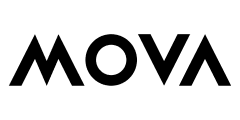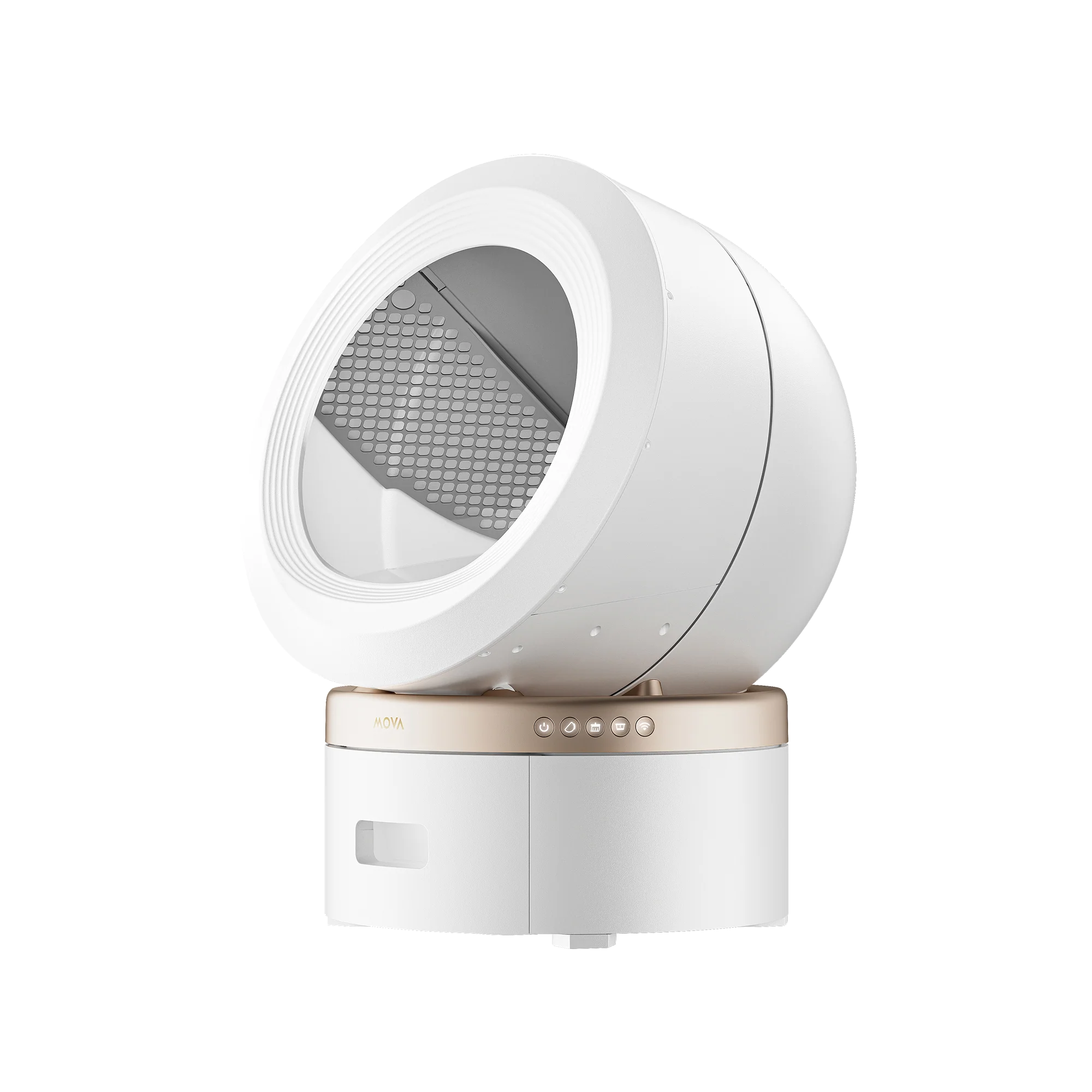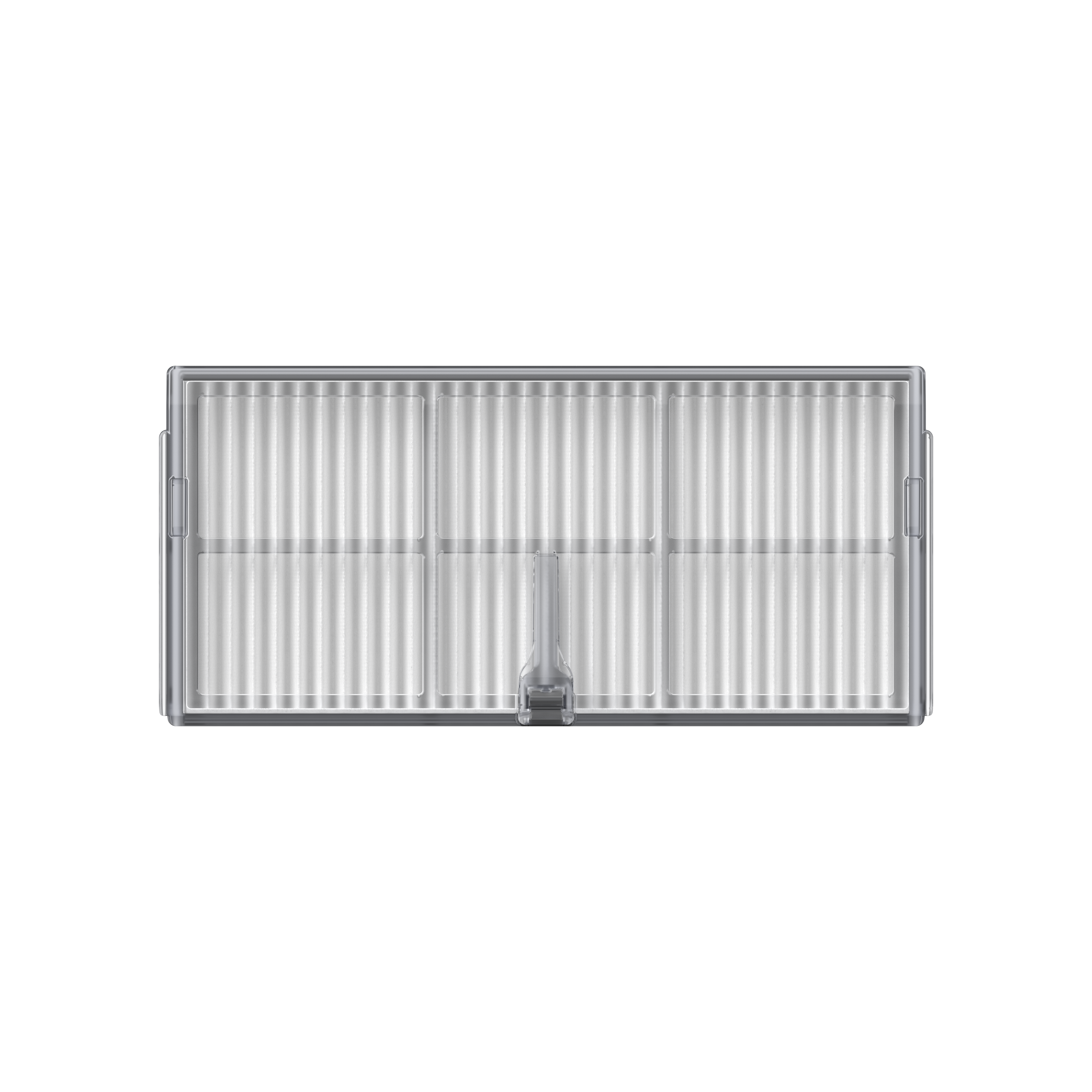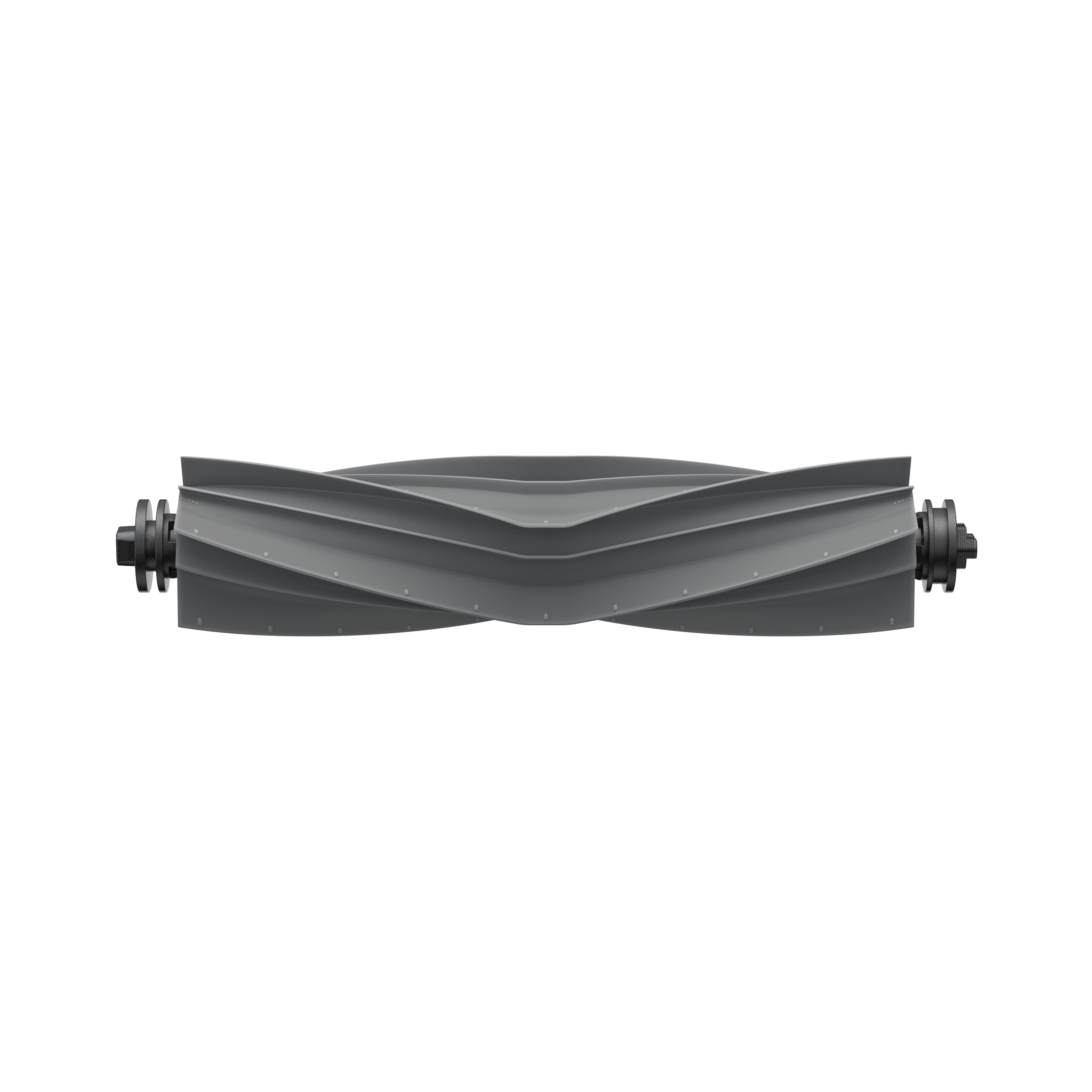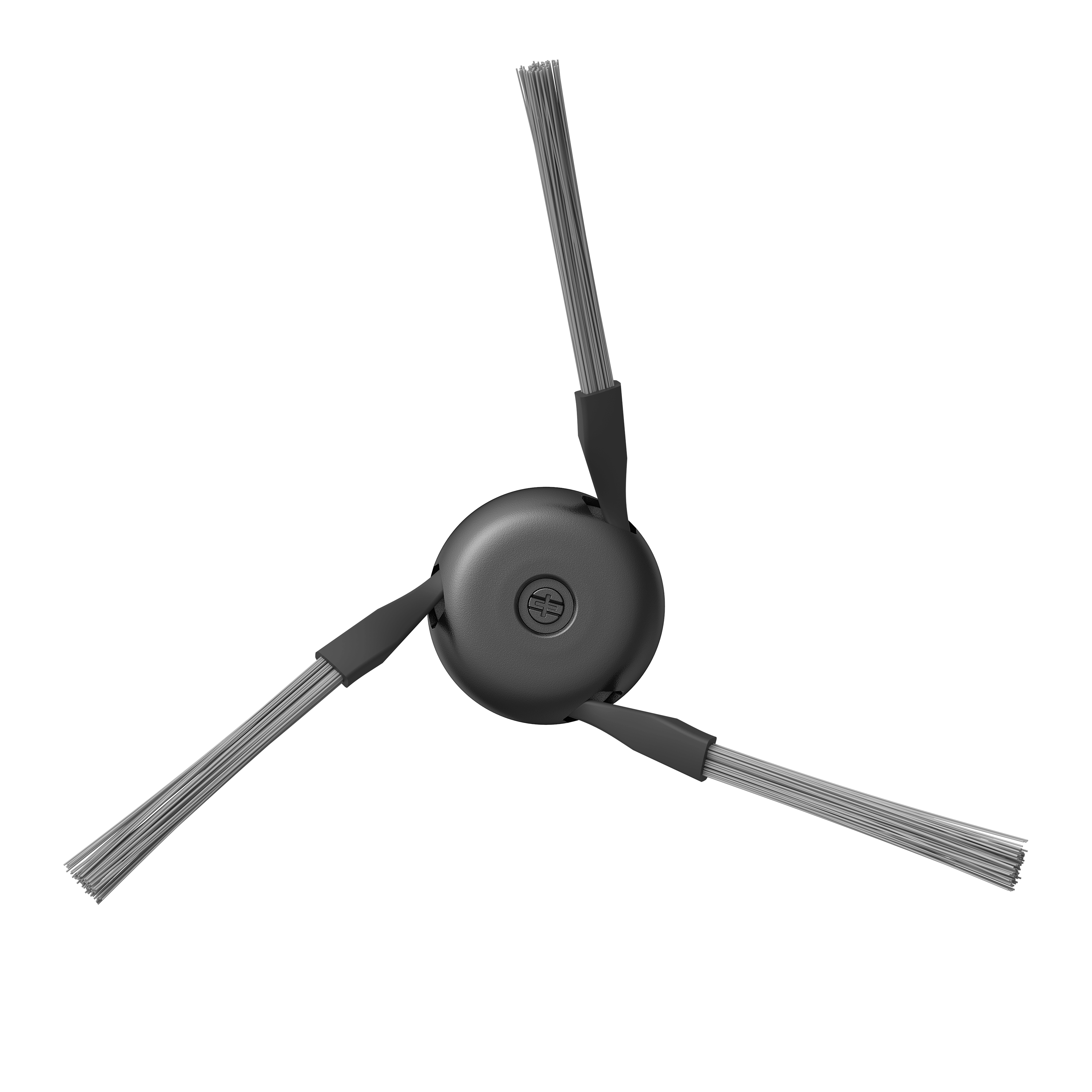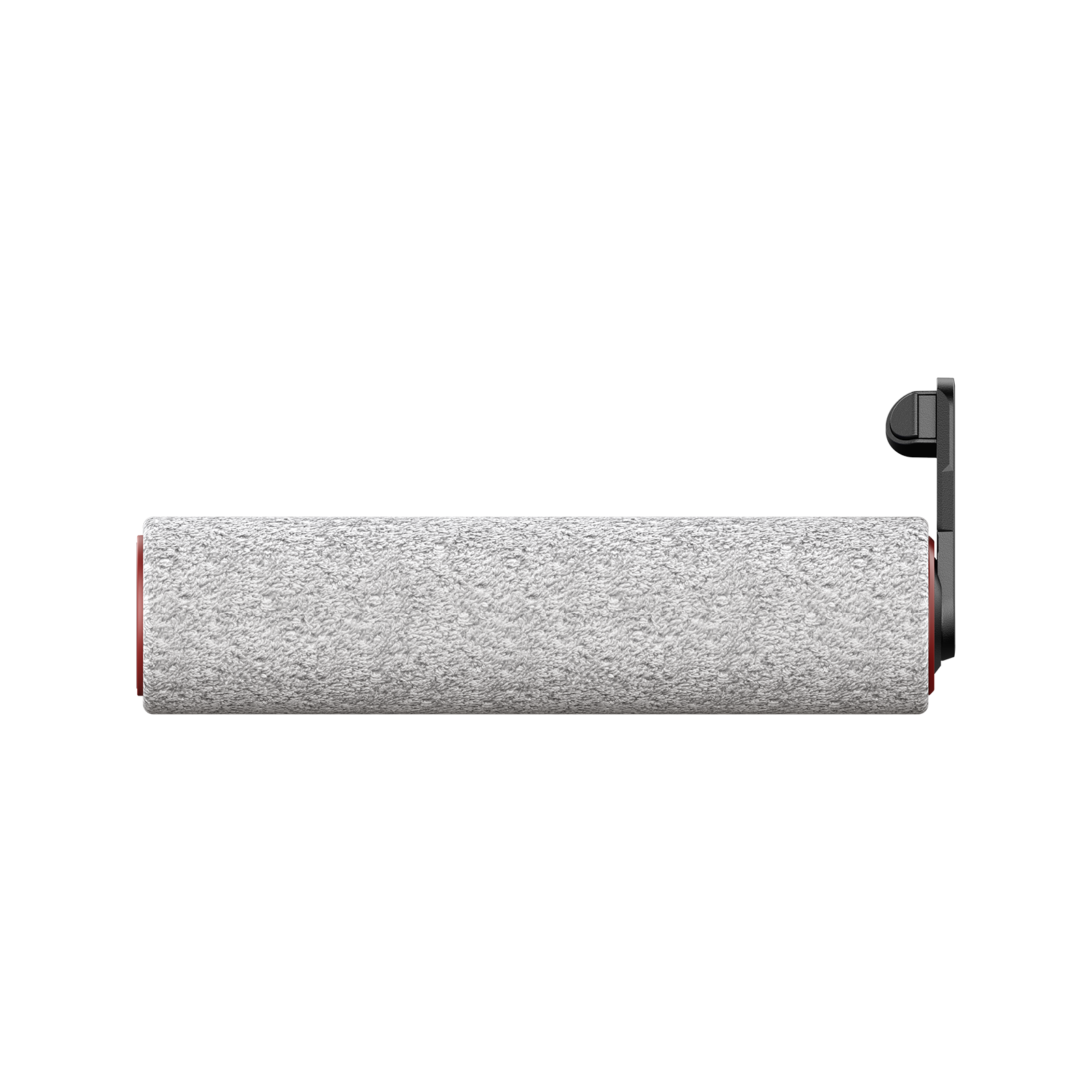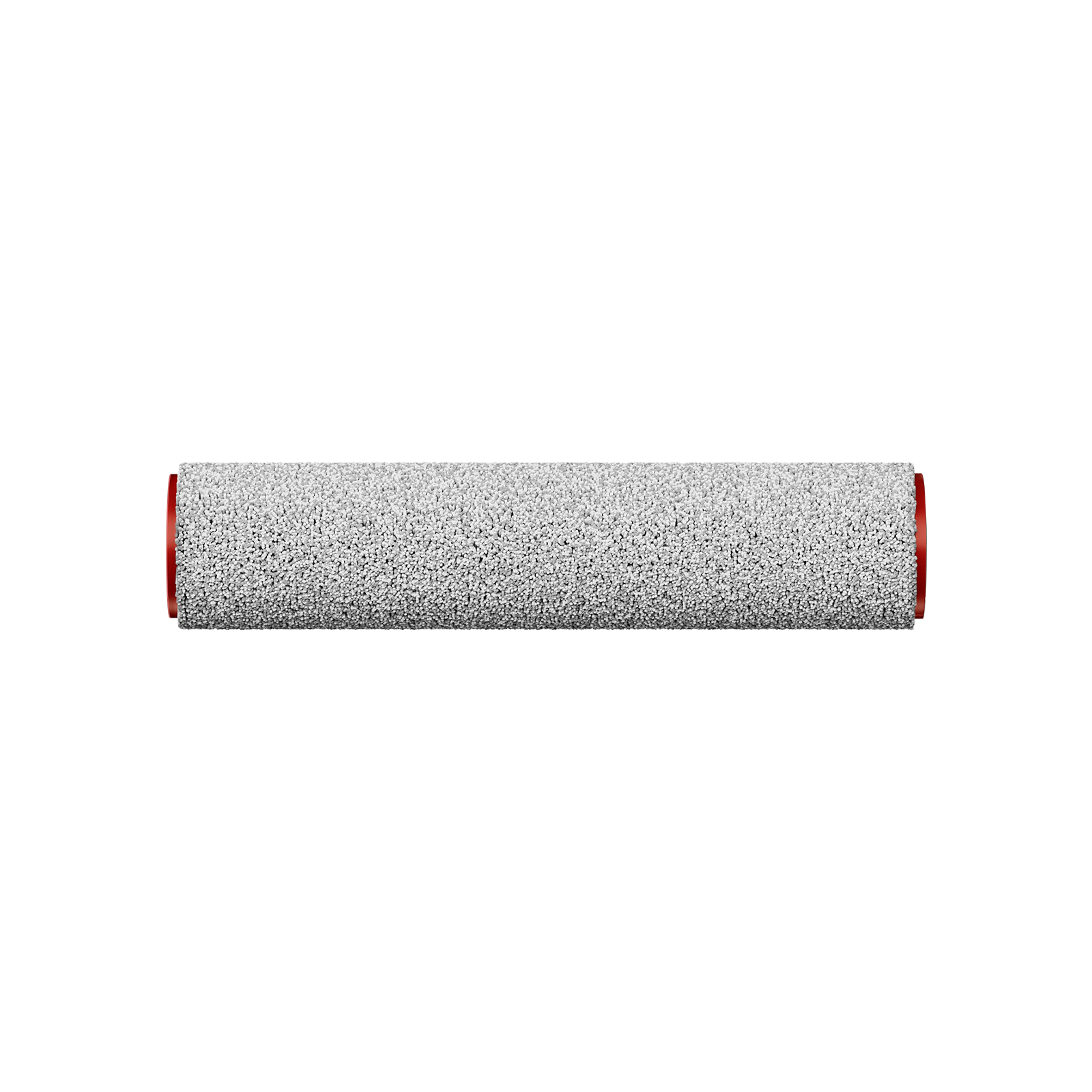You go to clean your floors, but your vacuum cleaner is dead, making a weird noise, or suddenly has no suction. It’s frustrating, especially when you rely on it to keep your home clean and dust-free. The good news? Most vacuum cleaner problems have simple solutions that don’t require expensive repairs or replacements. Whether your vacuum stopped working suddenly or is losing suction over time, the issue often falls into two main categories loss of suction or power/mechanical failure. Let’s go through the most common reasons your vacuum cleaner may have stopped working and how to fix each one.
Common Reasons Why Vacuum Cleaners Stop Working
1. Power Supply Issues
If your vacuum cleaner won’t turn on, start by checking the power source.
l Loose plug or faulty outlet: Ensure the plug is securely connected and test the outlet with another appliance.
l Damaged power cord: Look for cuts, frays, or kinks along the cord. A damaged cable can interrupt power flow and should be replaced immediately.
l Blown fuse or tripped circuit breaker: Vacuum motors draw significant current; resetting the breaker or replacing the fuse can often solve the issue.
Quick Fix: Try a different outlet, inspect the cord for damage, and reset the breaker before assuming a major fault.
2. Clogged Filters or Hoses
Dust, pet hair, and debris can easily build up inside hoses or filters, blocking airflow. This is one of the most common causes of suction loss.
l Signs of clogs: Noticeable drop in suction, overheating, or strange noises.
l Solution: Detach the hose and check for obstructions using a broom handle or flexible brush. Clean or replace filters as recommended in the manual.
Tips: Washable filters should be rinsed with cold water (no soap) and left to dry completely before reinstalling.
3. Full Dust Bag or Bin
A full dust bag or bin can trigger the vacuum’s safety mechanism, shutting down the motor to prevent overheating.
l Overfilled bags/bins: Empty or replace the bag when it’s about two-thirds full for optimal performance.
l Bag sensor issues: In bagged models, sensors may falsely detect a full bag if debris blocks the sensor area.
Quick Fix: Empty the bin or change the bag and clean the sensor area gently with a dry cloth.
4. Overheating Motor
Many vacuums are equipped with a thermal cut-off switch that shuts down the motor when it gets too hot.
l Causes: Clogged filters, restricted airflow, or prolonged use.
l Solution: Turn off the vacuum and unplug it. Let it cool for 30–60 minutes. Clean the filters and check for blockages before restarting.
Tip: Regular cleaning prevents heat buildup and extends motor life.
5. Broken or Worn Belts
If your roller brush has stopped spinning, a broken or slipping belt could be the reason.
l Symptoms: Brush not rotating, burning smell, or uneven cleaning.
l Solution: Remove the bottom plate to inspect the belt. Replace it if it’s stretched, cracked, or broken.
Maintenance Tip: Check and replace belts every 6–12 months depending on usage.
6. Faulty Motor or Electrical Components
When all else fails, the issue may lie with the motor or internal wiring.
l Signs your motor is failing: Strange noises, burning smells, or the vacuum shutting off mid-use.
l Possible causes: Worn carbon brushes, damaged wiring, or a faulty on/off switch.
What to Do:
If the motor itself is not working or you notice electrical burning smells, it’s best to have it checked by a certified technician. Replacing individual components is usually more cost-effective than buying a new unit.
When your vacuum cleaner stops working suddenly, it doesn’t always mean the end of its lifespan. Most problems whether it’s loss of suction, overheating, or a motor not working can be traced back to simple issues like blockages, dirty filters, or worn belts. By performing these basic troubleshooting steps, you can restore your vacuum’s performance and avoid unnecessary replacements. Regular cleaning and maintenance are key to keeping your machine running efficiently for years to come.
Maintenance Tips to Prevent Vacuum Cleaners from Stopping
Proper maintenance is the best way to keep your vacuum cleaner running smoothly for years. Start with regular cleaning of filters and dust collection areas, a clogged filter reduces suction and strains the motor. Empty the dust bin or replace the bag before it’s completely full to prevent overheating. Check and replace belts on schedule to ensure the brush roll spins efficiently. Avoid vacuuming large debris or sharp objects that can damage the hose or clog the system. Handle and store your vacuum properly, keeping the power cord loosely coiled and away from tight bends to avoid fraying. Finally, schedule periodic professional servicing to inspect internal components, replace worn parts, and maintain optimal performance. With these habits, your vacuum cleaner will stay powerful, efficient, and less prone to unexpected breakdowns.
When to Replace Your Vacuum Cleaner
Sometimes, repairs may no longer be practical or cost-effective. If your vacuum frequently loses suction, makes unusual noises, or needs constant part replacements, it may be time for an upgrade. Modern models offer improved filtration systems, stronger suction, and energy-efficient motors that outperform older units. Many new designs also prioritize eco-friendly materials and lower energy consumption, helping you clean your home while reducing environmental impact. When repair costs exceed half the price of a new robot vacuum or performance consistently declines, replacing it is often the smarter investment.
Conclusion
Vacuum cleaners commonly stop working due to power issues, clogged filters, overheating, worn belts, or motor failure. Many of these problems have simple fixes you can do at home with minimal cost. Regular maintenance, including cleaning filters, checking belts, and proper storage, is key to preventing breakdowns and prolonging the vacuum’s lifespan. Try basic troubleshooting steps first, but don’t hesitate to contact a professional if the issue persists. Taking good care of your vacuum ensures efficient cleaning and fewer interruptions.